Let’s talk about Website vs Web Applications.
Both are browser-accessible, internet-dependent, and responsive. But what makes them different?
If you are new to internet marketing and need help to decide whether to get a website or a web application, continue reading.
This post cuts through the noise and clarifies the Website vs Web application. If you are looking for a website vs web application example, this post will find more than one.
Key Differences between Website vs Web Application

It may be essential for anyone who is not a website or application developer to understand how Websites and Web Apps differ in terms of use and access. However, it is crucial to understand websites and web applications before moving to the app vs website debate.
What is a Website?

A website is a set of web pages interlinked together for global accessibility. A website is hosted on a server with an IP address.
Informational websites aim to inform users about the business products or provide necessary solutions to their needs, addressing their search engines’ queries search intent. Users can navigate websites using hyperlinks.
Most modern websites are based on CMS (Content Management System) like WordPress, while HTML, CSS and Javascript are used to create most regular websites.
Types of websites
Here are two major types of websites that you’ll see around the web:
Dynamic Websites
- Dynamic websites are complex with the programming language, functions, and interactions.
- Have back-end interactions with users
- Have advanced language and database
- It keeps changing either with personalized content or codes.
E.g., blog platforms, e-commerce sites, calendars, etc
Static Websites
- Uses simple language
- Have no database to interact with the user
- Displays same content for any users accessing it
- Requires manually updating content by webmaster
E.g., documentation, forms, etc
Characteristics of Websites
The website’s purpose is to provide information to the user. The feature of a good website includes:
- Security: HTTP queries are insecure. To avoid security issues and secure your readers’ personal information, you must employ HTTPS protocols that remedy the initial fault by utilizing TLS/SSL encryption.
- Quality content: Contents on the websites should not be misleading, based on fact, and relevant to the users.
- Search Engine Optimized: Good websites are easily found through search engines due to their SEO-friendly content and technical build.
- Clean user interface and smooth user experience: Users should navigate through web pages easily and find the information quickly.
- Speed: Speed-optimized pages, no broken links, no longer loading time are crucial features of a quality website.
Pros and Cons of Websites
The following are some of the benefits of creating a website:
- You can highlight your services or products.
- For example, you may advertise your company and build your online presence.
- You may share knowledge to assist others in their business or personal lives.
There are various drawbacks to having a website:
- Because design trends keep changing, the site design must be kept up to date regularly.
- To maintain the website’s rating high and people interested, you must often update it with valuable material.
- You must implement security measures now and then to prevent the website from crashing.
Why do you need a Website?
- A powerful way to promote your products and services, creating a website aids in the creation of social proof.
- Aids in the branding of your company
- Assists you in achieving your company objectives
- Allows you to improve your client service.
Examples of Websites
Air BnB: The site is beautiful on its own, and its home page is stunning with quality pictures of tourists being Humans.
It immediately delivers the destination and date search form that most visitors are looking for, guiding them to the next logical step.
If the user is signed in, the search box remembers the user’s previous search.
The primary call-to-action stands out against the background, but hosts also have a secondary call-to-action.
Basecamp: The Basecamp website is frequently decorated with captivating headlines and entertaining illustrations. It’s how they’ve established their brand and identity.
It has an enticing title and subheadings that entice you to discover more about the site.
A Forbes citation and a “Try it free” call-to-action button lend credibility to the homepage.
What is a Web Application?

The web application is a small software accessible through a browser with a link. It is stored in a server and doesn’t need to be downloaded like a mobile application or desktop application.
Web apps require web hosting solutions as they are primarily dynamic in the building and require server-side processing.
Accessibility of the information and data is the primary point of Web application vs the website. The web app is only accessible through registration.
Another critical difference between web application vs website is their user interface. Web apps are developed in modern browser-supported language and framework to personalize user interaction and users’ ease of access.
Characteristics of a Web Application
A good web application software has the following characteristics:
Security: Having secure authentication for a web application where users log in and create passwords safely. People are hesitant to provide sensitive information; therefore, having a secure app is essential.
Intuitiveness: An excellent web application should be intuitive so that consumers can use it quickly and not spend time generating extensive documentation. As a result, the UI/UX design is critical to its success.
Scalability: The application development company should ensure that the app is scalable and that new features can be introduced rapidly.
Speed: Data processing should be straightforward and not stifle loading speed.
Pros and Cons of Web Application
Some of the benefits of developing a web application include:
- You can create a product that automates operations or improves aspects of someone else’s life.
- A web application can run on a variety of platforms and operating systems.
- A web application may be viewed from any location without requiring it to be installed on a hard disk.
- Web applications websites are less time-consuming because you don’t have to construct separate iOS, Android, and other operating systems.
- They are faster to design than a mobile application and do not require app store and marketplaces approval.
- Updates are straightforward and may be quickly published to a server for instant visibility when modifications to a shared codebase are made.
- Web applications appear in Google (and other) search results, making them easier to locate.
- Web apps enable better interoperability than standalone desktop systems and applications, allowing greater flexibility in responding to market demands.
The following are some of the cons of a web application:
- They cannot be used without an internet connection.
- They may seem different and function differently in older web browsers.
- However, they are challenging to build and time-consuming.
- Web applications websites have limited access to native mobile device functions such as location services and cameras.
- As web apps aren’t advertised in marketplaces, consumers may be unaware of them.
Why do you need a Web Application?
You’ll need a web application if you want to create a product that automates specific processes or if you’re going to develop an e-commerce platform, a real estate app, a management system, and so on.
You will almost certainly want a web app if you create a product with specific capabilities.
The main reasons you need a web application are;
- Simple to maintain and update
- The web application development process takes less time
- You can efficiently deal with additional functionality such as adding new styles
- No fear of data loss in broken devices due to cloud storage.
- Because they may be accessed through the internet, you do not require clearance from different app stores.
- They are compatible with all contemporary browsers.
Examples of Web Application
- Google Docs
The Google suite of online applications, including Google Workspace, is one of the most popular online app collections. Google Docs helps to create documents collaboratively and automatically.
As the most popular web app, Netflix allows paying subscribers to view movies and television series on-demand with no restrictions.
It’s available on a variety of devices and operating systems. Netflix exemplifies why web applications are suitable for content platforms. There is also a smartphone app available.
Summary: Website vs Web Application
| Website | Web application |
| The website contains static content. | The web application is designed for interaction with end-users or customers. |
| The website user can only view its content and not alter it. | The web application user can read the web application’s content and modify the data. |
| It is not required to precompile the web pages. | Before deploying the web application site, it should be precompiled. |
| The website’s function is straightforward. | The web application’s function is rather sophisticated. |
| Users cannot interact with the website. | Users can engage with the web application. |
| The browser capabilities involved in websites are pretty low. | The browser capabilities involved in a web application are extensive. |
| Integration is easier for a website. | Due to complex functionality, integration is difficult. |
| Authentication is not mandatory | Authentication is mandatory |
| Example: BBC news, Youtube | Example: Grammarly, Clickup |
Website vs Web Application: Which one is right for you?
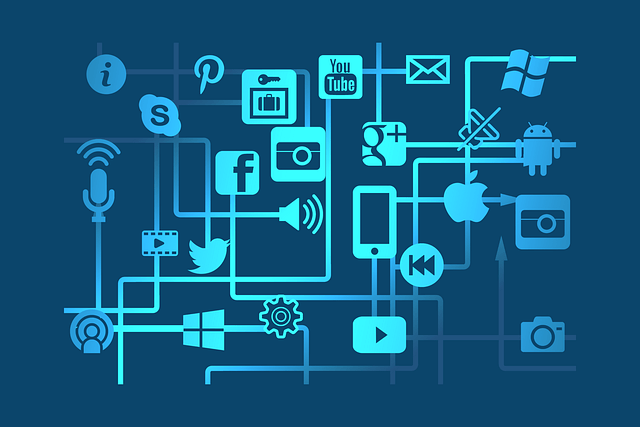
You need a website if your business needs global exposure, whereas a web application acts as an online tool to assist you in automating a procedure.
If you are a SAAS company, you will need both.
You’ll need a website with web application components if you want users to register on your website.
A company website is best for a startup and moving to a web application to integrate and grow your business.
We hope our article helped you find out the exact difference between a website and web application. If you think someone might benefit from this article, do share. If you need help with web development, contact us!

Passionate engineer who loves talking about Machine learning and ways to improve Software development practices. CEO and Director of Software Engineering of Wolfmatrix.
