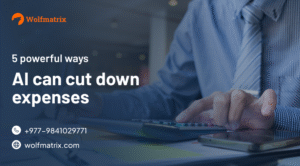Mobile web application development is the process of building browser-based apps that work across mobile, tablet, and desktop — without requiring downloads from app stores.
For Australian businesses, it offers a faster, more cost-effective alternative to traditional app builds. There’s no need to develop separate versions for iOS and Android, which lowers expenses and speeds up launch.
Many still wonder: Do I really need an app? What’s the difference between web and mobile apps? Is it worth the investment?
Traditional mobile app development is often slow, expensive, and fragmented. For startups and SMEs, it can cause more delays than results.
This guide breaks down what mobile web apps are, how they differ from native and hybrid apps, and why they’re gaining ground in Australia — especially for businesses focused on speed, reach, and cost control.
Overview of Mobile Web App Development
Mobile web apps deliver responsive, browser-based user experiences across devices — with one codebase and no downloads.
Here’s how they work and why more companies are moving toward this leaner, scalable model.
Definition and Use Cases of Mobile Web Application Development
Mobile web application development builds web apps that act like native mobile apps but open through a browser — no installation needed.
They adapt to all screen sizes and offer fast, app-like interaction.
Common Use Cases in Australia:
- Retail & eCommerce – JB Hi-Fi and MyDeal use them to increase mobile sales without app downloads.
- Education & Training – TAFE Digital uses them for virtual classrooms and course delivery.
- Business Tools – SMEs deploy them for CRM, internal dashboards, and scheduling.
- Government Services – Councils use them for permits, rates, and public access portals.
Mobile Web Apps vs. Native Apps vs. Hybrid Apps: Feature Comparison
| Feature | Mobile Web Apps | Native Apps | Hybrid Apps |
| Platform Dependency | Runs on all browsers | Built for iOS and Android separately | One codebase, wrapped as native |
| Performance | Fast, browser-optimised | Very fast, full device access | Moderate, framework dependant |
| Access Method | URL, no download | Installed via App Store / Play Store | Installed, partly web, partly native |
| Cost | Lower development + maintenance | Higher build and upkeep costs | Mid-range, faster rollout |
| Updates | Server-side, instant | Store approval required | Store approval still required |
Why More Businesses in Australia Are Moving to Mobile Web Apps
Businesses across Australia are shifting to mobile web apps for their speed, reach, and lower cost. These key advantages explain why.
Cross-Platform Reach: iOS, Android, and More
With one build, web apps run smoothly on iOS, Android, Windows, and macOS. No duplicate code. No version conflicts.
This reduces dev time, simplifies updates, and ensures consistent branding across devices.
No Installation Needed: Launch Instantly from Any Browser
Web apps open directly in the browser — no App Store, no friction.
This makes them perfect for eCommerce, lead generation, or any first-time user experience where speed matters.
Responsive & Adaptive Layouts Across All Devices
Responsive design lets a single layout scale to any screen. Adaptive layouts customise UI for device types.
Most Australian developers use a responsive framework for wider reach and lower cost — improving both UX and retention.
Offline Access: Boosting User Engagement & Retention
Known as Progressive Web Apps (PWAs), they cache content and mimic native behaviour.
Examples: Starbucks PWA, Twitter Lite offer near-instant loads and offline continuity.
5 Key Benefits of Mobile Web App Development for Businesses
Here’s why more Australian startups and enterprises now prefer mobile web apps over traditional builds.
1. Cost Savings: Why Startups & SMEs Prefer Web Apps
Web apps cut dev hours by using a shared codebase. There are no app store submission fees, and updates go live instantly.
Result: 40–60% savings on build and maintenance.
2. SEO Benefits & Search Visibility: Why Google Ranks Web Apps Higher
Unlike native apps, web apps are indexable by search engines.
Thanks to mobile-first indexing, they’re easier to find — which means more organic traffic and better long-term visibility.
3. Update Without Delay: No App Store Wait Times
Web app updates go live on the server side instantly. No gatekeepers, no approval queues from Apple or Google.
That means faster bug fixes, feature pushes, and faster user feedback cycles.
4. Scalable Solutions for Future Growth
Web apps scale with user growth using:
- Cloud hosting
- API integrations
- Modular architecture
That’s future-proofing without app-store resubmission headaches.
5. Easy Maintenance & Fewer Technical Headaches
With one codebase and centralised updates, businesses avoid:
- Platform conflicts
- Long test cycles
- Update delays
This lowers costs and simplifies dev workflows.
Core Technologies Used in Mobile Web Application Development
Your tech stack drives your app’s performance. These are the front-end and back-end technologies powering high-quality web apps today.
Front-End Frameworks for UI/UX: React, Vue, Angular
These frameworks offer speed, responsiveness, and flexibility:
- React – Fast, modular, and perfect for dynamic interfaces.
- Vue.js – Lightweight, beginner-friendly, great for MVPs.
- Angular – Full-scale framework for complex enterprise-grade build.
Back-End Stack: Node.js, Laravel, Firebase
Your app’s logic, security, and integration layers rely on the back end. Popular stacks:
- Node.js – For scalable real-time systems.
- Laravel – Clean syntax, ideal for structured content-heavy apps.
- Firebase – Google-backed, ideal for auth, hosting, and real-time sync.
What are PWAs? Benefits of Progressive Web Apps
PWAs bridge the gap between mobile apps and web apps.
They offer:
-
- Offline functionality
- Push notifications
- Install-on-home-screen options
Examples: Woolworths Online, Twitter Lite, and many others already use PWA frameworks to deliver fast, reliable digital experiences.

The 5-Step Mobile Web App Development Process
Building a mobile web app involves more than code — it’s a structured process that ensures your app delivers value, performs well, and aligns with your business goals.
These five steps show how Australian developers plan, build, and launch high-performing mobile web apps.
Step 1. Planning & Market Research
Identify your target users, core app functionality, and competitive landscape.
This step helps:
- Define key features that support business goals
- Spot technical risks early
- Align design with real user needs
It’s also where scope, timeline, and tech stack decisions are made.
Step 2. UI/UX Design & Front-End Development
Design begins with wireframes and interactive mockups using tools like Figma or Adobe XD.
Once approved, developers use frameworks such as React, Vue, or Angular to implement:
- Mobile-first, responsive layouts
- Smooth transitions and component-based UIs
- Accessible design for all screen sizes
Good design improves engagement, usability, and retention.
Step 3. Back-End Development & API Integration
Developers now focus on:
- Setting up secure servers
- Structuring databases
- Integrating APIs (RESTful or GraphQL)
Tools like Node.js, Laravel, or Firebase power data handling, user auth, and third-party services. Backend logic ensures your app functions reliably across all devices.
Step 4. Testing & Performance Optimisation
Quality assurance is key before any launch.
Teams test:
- Cross-browser and cross-device compatibility
- Speed, responsiveness, and load time
- Security and user flows
Tools often used: Jest, Lighthouse, BrowserStack. This step ensures a stable, polished user experience.
Step 5. Deployment, Monitoring, and Maintenance
Final deployment happens on platforms like Vercel, AWS, or Firebase Hosting.
Ongoing tasks include:
- Monitoring uptime and performance (e.g. Google Analytics, Sentry)
- Fixing bugs and applying security patches
- Rolling out new features as your product evolves
This phase keeps your app current, secure, and user-ready.
What’s Next After Adopting Mobile Web Apps?
Mobile web apps solve the biggest challenges of native development — high cost, long build times, and platform limitations. However, adopting the right technology is just the first step.
The next sections explore how real Australian businesses are using mobile web apps, how to choose the right strategy for your goals, and where digital experiences are heading next.
Mobile Web Apps vs. Mobile Application Development
Knowing how mobile web apps compare to native builds helps you choose the right tech for your business goals.
Mobile Web Apps vs. Native Apps: Pros & Cons
| Feature | Mobile Web Apps | Native Apps |
| User Experience | Consistent, via browser | Deep integration, app-like feel |
| Speed | Fast, browser-optimised | Very fast, built for device |
| Access | Browser link | Installed via App Store/Play Store |
| Offline | Supported via PWA | Full offline capabilities |
| Cost | Low build + maintenance | High dev+ support costs |
| SEO | Search-engine indexable | Not discoverable via Google |
Cost Comparison: Mobile Web Apps vs. Native Apps
| Cost Category | Mobile Web App | Native App (iOS + Android) |
| Development | AUD $10K–$30K | AUD $40K–$100K+ |
| Maintenance | AUD $1K–$3K/year | AUD $5K–$20K/year |
| Store Fees | None | Apple: $149/year; Google: $35 once |
Choose a Mobile Web App When……
- You need to launch quickly
- Your budget is under $30K
- You prioritise SEO visibility
- You want users on any device
- You want to skip app store delays
Real-World Use Cases of Mobile Web Apps in Australia
Australian brands across industries are already using mobile web apps to increase conversions, simplify operations, and expand reach.
E-Commerce: Driving Mobile Sales
Brands like Kogan, Catch, and MyDeal use mobile web apps to:
- Improve checkout speed
- Remove download friction
- Reach more users across desktop and mobile
They deliver faster paths to purchase, which boosts conversion rates and total order volume.

Business Tools & CRMs: Boosting Efficiency
SMEs use mobile web apps for:
- Project tracking
- Inventory systems
- Internal scheduling
- Customer records
These apps work on any device, reduce training time, and simplify updates — without versioning headaches.
Education Platforms: Enhancing Online Learning
TAFE NSW and other providers use mobile web apps to deliver:
- Video modules
- Assessments
- Progress tracking
- Offline access
They’re scalable, accessible, and ideal for asynchronous learning in low-bandwidth areas.
How to Choose the Right Mobile Web App Strategy
Getting results starts with the right tech, audience insights, and business goals. Here’s how to plan a high-ROI mobile web app strategy.
1. Identify Your Business Goals
Start by defining your primary outcomes:
- Boost conversion
- Improve brand engagement
- Automate internal workflows
- Expand into new markets
Clear goals help shape design and development choices.
2. Match Tech with User Needs
Align user expectations with the right tech stack:
- Retail → Fast UI + Firebase backend
- B2B tools → Dashboard UX + Laravel
- Remote teams → Real-time sync + Node.js + PWA
3. Validate with MVP Development
Build a Minimum Viable Product (MVP) to test key features early.
Use tools like Figma, InVision, or Firebase to prototype, gather feedback, and iterate fast — saving time and reducing risk.
4. Choose the Right Partner in Australia
What to look for in a local dev team:
- Portfolio of mobile web apps
- Experience with your industry
- Agile development process
- Ongoing maintenance
- Local market understanding
Wolfmatrix ticks all these boxes.
Why Choose Wolfmatrix as Your Mobile Web App Development Partner
Wolfmatrix helps Australian businesses build custom, scalable, browser-based apps — without the overhead of native builds.
Trusted by Australian Startups and Enterprises
We’ve worked with startups, SMEs, and public-sector projects across Melbourne, Sydney, and Brisbane — helping them ship faster, scale smarter, and serve users better.
Expertise in Tailored, Data-Driven Applications
We build with data and user behaviour in mind — mapping every feature to user needs, conversion goals, and future scale.
Agile, Full-Cycle Product Development
From planning and UI to development and deployment, we follow agile sprints to deliver timely results and adapt as your needs grow.
Dedicated Support and Ongoing Maintenance
Post-launch, we handle security, updates, uptime monitoring, and enhancements — keeping your app stable, current, and high-performing.

What’s Next for Mobile Web Applications?
The mobile web is changing fast, and new technologies are expanding what these apps can do.
AI, AR, and Serverless: 3 Mobile Web Trends to Watch
- AI → Personalised experiences, smart automation
- AR in browser → Immersive shopping and learning, no installation needed
- Serverless → More speed, less infrastructure, lower cost
How Mobile Web Apps Are Shaping the Future of Digital Experience
Users expect speed, access, and personalisation — with no download friction.
Web apps meet those demands. That’s why they’re now core to digital transformation strategies across Australia.
FAQs About Mobile Web Application Development
Can mobile web apps work offline?
Yes, mobile web apps can work offline by using service workers to cache essential resources.
How long does it take to develop a mobile web application?
It typically takes 4 to 12 weeks to develop a mobile web application, depending on project scope, feature complexity, and team size.
Are mobile web apps secure?
Yes, mobile web apps are secure when built using modern best practices. HTTPS encryption, secure authentication protocols, input validation, and regular updates all contribute to strong security.
How much does mobile web app development cost in Australia?
Mobile web app development in Australia typically costs between AUD $10,000 and $50,000. Pricing depends on features, design complexity, integrations, and development hours.
What are the best frameworks for mobile web app development?
The best frameworks for mobile web application development include React, Vue.js, and Angular.
Can mobile web apps be converted into native apps?
Yes, mobile web apps can be converted into native apps using wrappers like Apache Cordova, Capacitor, or React Native WebView.